Cullen's Abc's Evangelist Guide
What’s a Cullen’s Abc’s Evangelist?
How does it work?
How much do affiliates earn?
What’s special about the Cullen’s Abc’s affiliate program?
How do I use my links?
How do I get paid?
How do I become a Cullen’s Abc’s Evangelist?
A word on disclosure
How can I share banners on my blog/website?
- Log into your Cullen’s Abc’s account
- Click the “Become a Consultant” tab on the menu bar
- Click the red “Links & Banners” tab at the top of the page
- Scroll through the page and determine which banner you would like to use on your blog/website
- Click on the box with the code for that particular banner (starts with “Once you’ve selected the code it will highlight itself in blue”)
- Hover over the button directly to the right of that code and you will see the words “copy to clipboard” appear
- Click the “clipboard” icon next to the words “copy to clipboard”
- Once successful you should see the word “copied!” appear
- Go to your blog/website and paste the code where you would like it to appear
How can I share my affiliate link on my Facebook page?
- Log into your Cullen’s Abc’s account
- Click the “Become a Consultant” tab on the menu bar
- Click the red “Links & Banners” tab at the top of the page
- Select the URL that appears under “My Affiliate Link”
- Once you’ve selected the URL it will highlight itself in blue
- Hover over the button directly to the right of that code and you will see the words “copy to clipboard” appear
- Click the “clipboard” icon next to the words “copy to clipboard”
- Once successful you should see the word “copied!” appear
- Go to your Facebook page
- Create a new status by pasting in the code (right click your mouse and then click the word “paste”). Feel free to add whatever text you would like to your status update.
- Once you’ve entered in your status update and the link appears you may “post” the status
- Note, the banners won’t work on Facebook because they do not allow the use html tags, so use text status updates with your affiliate link.
Anyone that clicks your post and lands on our page will be tied to your Affiliate account and if they make a purchase you will be credited with the sale
How can I share my affiliate link through a Pinterest pin?
- Open your internet browser and make sure you are signed into your Pinterest account
- Open another browser window and Log into your Cullen’s Abc’s account
- At Cullen’s Abc’s click the “Become a Consultant” tab on the menu bar
- Click the red “Links & Banners” tab at the top of the page
- Select the URL that appears under “My Affiliate Link”
- Once you’ve selected the URL it will highlight itself in blue
- Hover over the button directly to the right of that code and you will see the words “copy to clipboard” appear
- Click the “clipboard” icon next to the words “copy to clipboard”
- Once successful you should see the word “copied!” appear
- Go to Pinterest and click the “Pin this” button next to the banner you would like to pin
- A pop up box will appear
- In the pop up box select which of your boards you would like to place the pin
- Include a brief description about Cullen’s Abc’s or a short testimonial
- Click “Pin”
- Go to your Pinterest Page
- Hover your mouse over the Pin you just created (do not click on it)
- Click the “pencil” icon in the top right-hand corner
- Another pop up box will appear
- Next to the word “Source” you will see a URL; delete it
- Paste in your affiliate code by right clicking your mouse and click “paste”
- Click “Save Changes”
Anyone that clicks on your pin (even if someone else repins it) will be tied to your Affiliate account and if they make a purchase you will be credited with the sale
How can I email my affiliate link to family and friends?
- Open another browser window and Log into your Cullen’s Abc’s account
- Click the “Become a Consultant” tab on the menu bar
- Click the red “Links & Banners” tab at the top of the page
- Scroll through the page and determine which banner you would like to use on your blog/website
- Select the URL that appears under “My Affiliate Link”
- Once you’ve selected the URL it will highlight itself in blue
- Hover over the button directly to the right of that code and you will see the words “copy to clipboard” appear
- Click the “clipboard” icon next to the words “copy to clipboard”
- Once successful you should see the word “copied!” appear
- Open your email client (outlook, gmail, yahoo, etc…) and compose an email to your family and friends and be sure.
- Somewhere in your email be sure to give them the link to the website which is YOUR affiliate link.
- To paste it in simply right click on your mouse and click “paste”.
- Your Affiliate Link should appear.
- Once you are done writing your email, send it!
Anyone that clicks on the link in your email will be tied to your Affiliate account and if they make a purchase you will be credited with the sale
What’s an URL, and how are my affiliate URLs different?
What’s my affiliate URL?
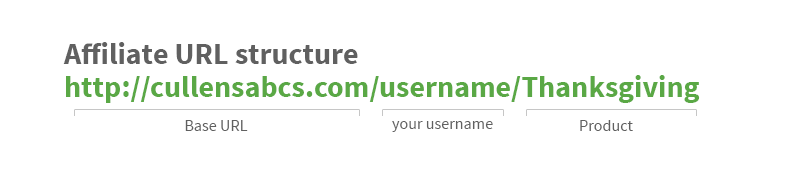 To see your affiliate URL, go to your Evangelist Dashboard (https://cullensabcs.com/cullens-abcs-evangelist-dashboard/), click on Links & Banners and see the first element (My Affiliate Link). That’s the URL you want to share with others: when they use it they will be taken straight to the Online Preschool landing page.
To see your affiliate URL, go to your Evangelist Dashboard (https://cullensabcs.com/cullens-abcs-evangelist-dashboard/), click on Links & Banners and see the first element (My Affiliate Link). That’s the URL you want to share with others: when they use it they will be taken straight to the Online Preschool landing page. What are affiliate ads?
TIP: If you want, you can get the URL for a given product out of any kind of ad, and use it anyway you want, including on social networks. To do that, just copy the ad to your notepad and find your affiliate URL for that product inside the a tag.
What’s a text ad?
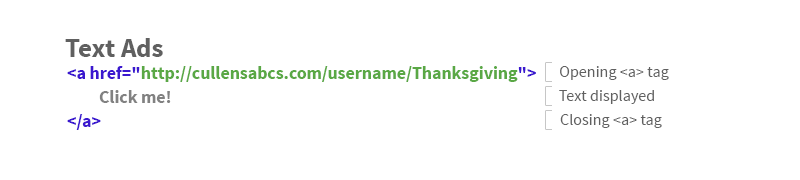 A text ad is an HTML A tag that points to a product using your affiliate URL. Text links are the most common type of links found on the Internet: they show up as clickable text, that takes the user to the new address after they activate them.
A text ad is an HTML A tag that points to a product using your affiliate URL. Text links are the most common type of links found on the Internet: they show up as clickable text, that takes the user to the new address after they activate them. What’s a banner ad?
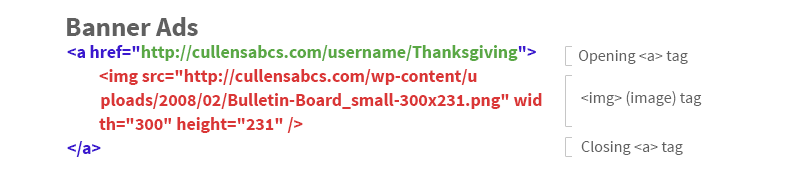 A banner ad is a bit more complex, in the sense that it’s displayed as a clickable image. For these ads to work, we need to provide not just the a tag as with text ads, but also an image (an HTML img tag). These kind of links won’t work on most social networks if copied and pasted. You can still get them to work, but it will require a bit more work on your part!
A banner ad is a bit more complex, in the sense that it’s displayed as a clickable image. For these ads to work, we need to provide not just the a tag as with text ads, but also an image (an HTML img tag). These kind of links won’t work on most social networks if copied and pasted. You can still get them to work, but it will require a bit more work on your part!
TIP: You know how to get the URL out of an ad. If you also want to take the image to use it on your promotions, you can right click on it and save the image to your computer.
Any more questions?



