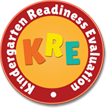Continue
Start a new evaluation
Overview
Hi There! Welcome to Cullen’s Abc’s Kindergarten Readiness Evaluation. This tool is for a parent, teacher or care provider to use to evaluate how prepared a child is for their first year of school, also called kindergarten in the United States. Ideally the child being evaluated is around the age of four years olds and is going to be attending Kindergarten or their first year of school at age five (5). You may use the Kindergarten Readiness Evaluation with younger children, but realize they should have many skills to develop.
Goal
The goal of this tool is to support you in preparing children for their first year of school. Once the evaluation is complete you will be provided with an Evaluation Summary showing the results you gave to the child as well as suggested videos and tips that can help keep skills sharp or improve individual skills. The child will not receive a “grade,” but you will have the opportunity to have Miss Cullen review your assessment, and comment on the child’s preparedness for Kindergarten.
Time & Engagement
Give yourself around 20 total minutes to answer the 25 questions in the following six skill areas.
- Math & Counting
- Language
- Physical
- Cognitive
- Social
- Emotional Development
Prep Work - Materials
Before you start you will need to do a little prep work. First, gather the following materials:
- Writing utensil: pencil or marker
- Child size pair of scissors
- Table for sitting and working
- Ball - medium size ball for kicking and catching
- Printer - for printing out papers to use with the child during the evaluation
Prep Work - Printouts
Download and print out the Cullen’s Abc’s KRE Prep Materials for the following questions:
- Question 5: Shapes and Fruits. Cut out images to use for sorting.
- Question 8: Three step direction - Use this piece of paper to set on table for child to pick up as part of three step direction.
- Question 11: Writing child’s name - use this piece of paper for child to write name.
- Question 12: Name Recognition - use this piece of paper to write out 3 different first names, with one being child’s name.
- Question 14: Upper case letters - use this chart to track the upper case letters the child recognizes.
- Question 15: Lower case letters - use this chart to track the lower case letters the child recognizes.
- Question 16: Circle - Have the child cut out the circle with scissors.
- Question 17: Draw a person - use this piece of paper for child to draw a person.
Question Screen
Familiarize yourself with the question screen.
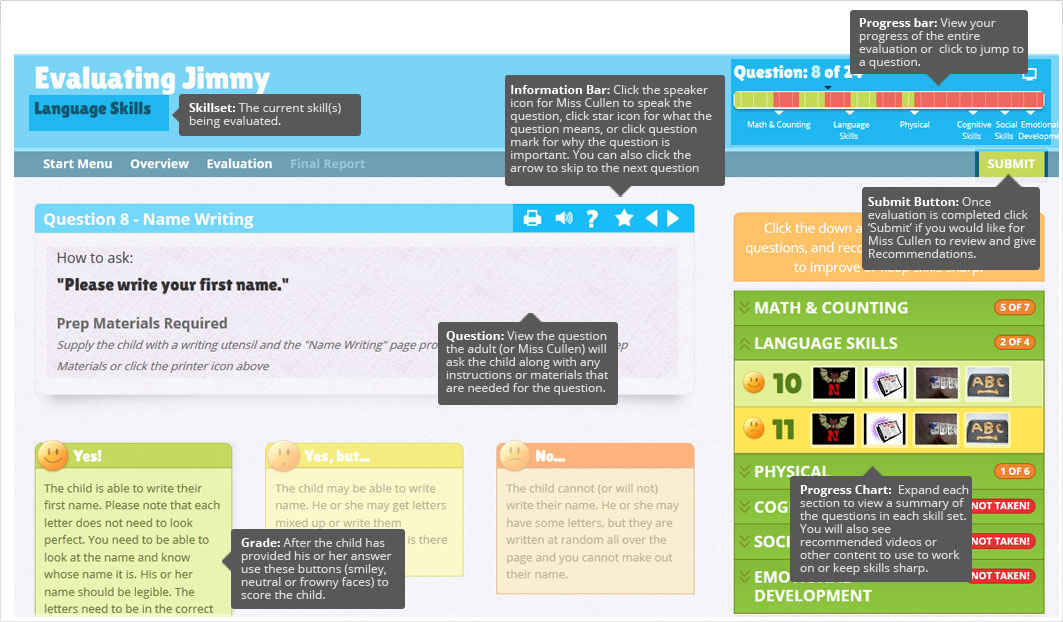
Navigation
Do not refresh your browser while taking the evaluation. Use the “page back” arrow, “page forward” arrow or the “progress bar” to navigate between questions. Should you do so, however, you will be taken to the start screen and will be able to click the name of the child in which you are evaluating. Once you click the child’s name you will go back to where you left off.
Auto Saving
Realize you can stop the test and come back and finish it later. The evaluation is set up so that if you leave in the middle of it you can simply log back in at a later time and pick up where you left off. If for some reason you are not returned to the question you left off on you can use the “navigation” bar at the top right and click on the question you left off on. If you can’t remember simply click through from the beginning of the evaluation until you get to the question you left off on.
Specific Skills
Also, if there there is a specific skill section you would like to work on with your child you can use the progress bar at the top of the page to jump to that section. and take assessment on just those particular skills. You can use the progress bar on the top right of the screen to jump to questions and subjects.

Cullen’s Personal Feedback Available
Once you complete the evaluation you will have the opportunity to have Miss Cullen review your assessment, comment on the child’s preparedness for Kindergarten and recommend how to best use Cullen’s Abc’s content or her recommended third party content to develop the child's skills or keep their skills sharp for their first year of school.
Ready to Start!
You are now ready to get started and use the evaluation. Should you have any questions please feel free to contact us at [email protected]!